ASP.NET Security Best Practices: Protecting Your Web Applications
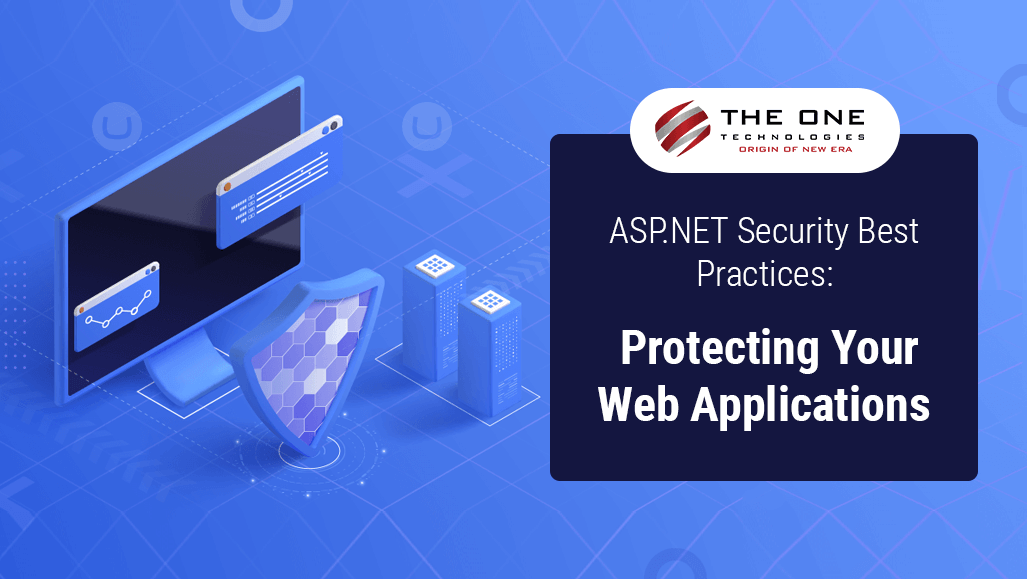
Security is an essential factor of web applications that must be addressed, and it must be the centre of attention from the initial stages of the development process. Also, with the increased prevalence of cyber threats, the demand for building secure web applications has become more critical. And as a web developer, ensuring the app's security is paramount to protecting user data, maintaining business integrity, and fostering user trust. ASP.NET Core is a simple, yet powerful web development framework widely used by developers to build robust and next-gen web applications.
With every .Net update, Microsoft proves that .Net is the most versatile framework for building powerful web, desktop, mobile, and cloud-based apps. These web apps have a proven track to safeguard data from vulnerable attacks from various sources by integrating modern development principles with advanced security features. This is the main reason developers still use the .Net framework to protect their websites from hackers.
In this post, we are going to discuss the ASP.Net security best practices to build a perfect and glitch-free web application. So, let’s get started!
Table of Contents
- Best Practices to Develop a Secure Web Application with ASP.NET
- Cross-site Scripting (XSS)
- SQL Injection Prevention
- Cross-site Request Forgery (CSRF)
- File Upload Validation
- Use Secure Socket Layer (SSL)
- Use a Web Application Firewall
- Perform Penetration Testing
- Conclusion
Best Practices to Develop a Secure Web Application with ASP.NET
Cross-site Scripting (XSS)
Injecting a malicious script through a web page's form field is one of the most common attacks hackers perform to steal a user's sensitive data and credentials. Through CSS, attackers add a new product and insert a JavaScript snippet in the product description field. So, when the app displays that product on the product page, the hacker's malicious script will also run, and he'll get all your confidential information, such as authentication or login information, session values, and cookies.
To prevent your app from CSS attacks, we recommend using regular expression attributes, regular expression object model, HTML encoding, and URL encoding.
SQL Injection Prevention
Through SQL injection, attackers add special characters or conditions in the input field, which changes the execution of the whole query. This is a widely used technique by hackers to harm users' data and access confidential information stored in the database.
In order to prevent your site from such attacks, you should use stored procedures, parameterized queries, entity framework or any other ORM, least-privileged DB access, validate inputs, and store encrypted data.
Cross-site Request Forgery (CSRF)
CSRF is also known as Session riding and is pronounced as XSRF. This attack is mainly done by creating a forged site as a trusted source and hitting a genuine site using an established user session. The site processes this information, believing it comes from a reliable source, and then it destroys client relations and business. Unauthorized fund transfers and data theft are examples of Cross-site Request Forgery.
So, to overcome this, use AntiForgeryToken in an HTML attribute and set its value as true because, by default, it will be false. When set as true, it will generate an anti-forgery token and add the [ValidateAntiForgeryToken] attribute to the form post-action method to verify whether the token is generated.
File Upload Validation
If your ASP.NET web application has a file upload control, there are chances that attackers upload malicious script files that cause problems. So, to prevent your site from security breaches, ensure proper file validation is done. However, attackers can also change their file’s extension and upload the script files anyway.
For instance, if you allow only image files, an attacker can save their script file with a .jpeg extension and upload it. And to fix this, the file extension validation accepts the file as it believes it is an image file, even though it is a malicious script file.
Use Secure Socket Layer (SSL)
To prevent your application from malicious attack, use Secure Socket Layer to encrypt communication between client and server using a complex key. We also suggest applying HTTPS to enforce secure communication. Regularly update SSL/TLS certificates and avoid using self-signed credentials for protecting your .NET application.
Use a Web Application Firewall
A web application firewall filters HTTP traffic between a server and a client and prevents your site from any malicious requests and infiltrates your databases. This is one of the popular ways to protect your web application from attackers at the entry points to your network, analysing the incoming traffic and eliminating all suspicious activity. To implement this practice, you should not change anything in your source code, making them convenient to use.
Perform Penetration Testing
Lastly, perform penetration testing to find vulnerabilities and results effectively in a detailed document that can act as the base for a security check and a reference when locating the vulnerability that caused a breach. Penetration testing provides various techniques to ensure all situations and eliminate the complexity that might occur during the development process.
Conclusion
Developing a secure web application using the capabilities of ASP.Net requires an extensive approach encompassing various application development aspects. Building such applications with high-end security is necessary to prevent security breaches. So, stay informed about emerging security trends and conduct security audits to address new threats and vulnerabilities at an initial stage.
If you are planning to build a secure and feature-rich web application for your business, consider .Net framework for web development and hire ASP.NET developers from us. So, what are you waiting for? Go and grab the best team and start your project ASAP!
_638290848514425379.png)





