Features to Integrate in a Productivity Tools App
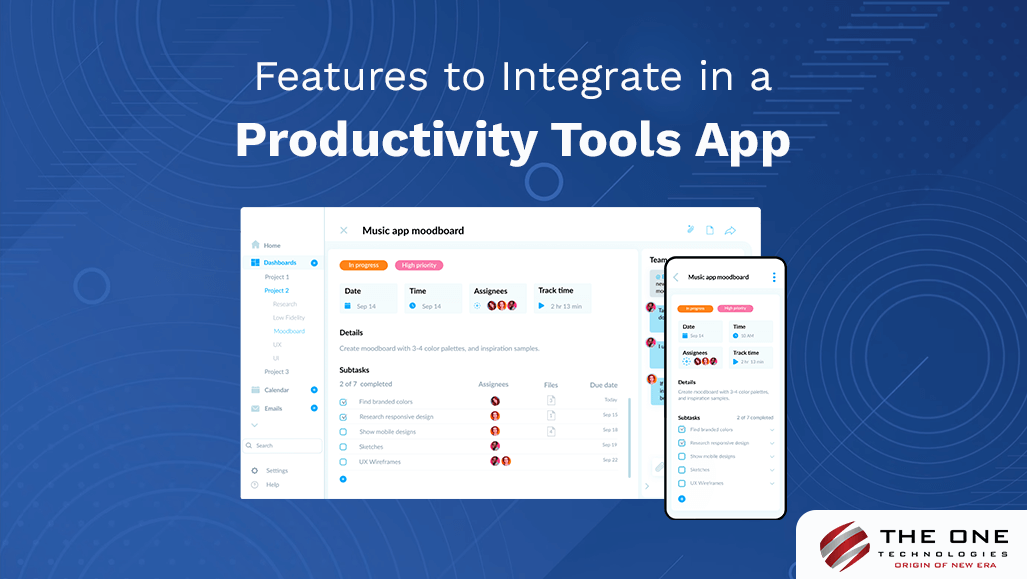
Let the innovation meet efficiency with productivity tools app development. In a world where time is of the essence, businesses and individuals alike seek the optimal solution to streamline their workflows. As we delve into the essential features to integrate into a productivity tools app, we'll uncover the key elements that define success in this dynamic field. Whether you're a seasoned developer or part of a mobile app development company, understanding the pivotal role of intuitive design, collaboration tools, and security measures is paramount. Join us on this exploration of the must-have features that elevate productivity apps, shaping the future of mobile app development for a more efficient and connected world.
Table of Content
- Key Features for Productivity Tools App Development
- Intuitive User Interface and Experience
- Task Management and Organization
- Collaboration Tools
- Analytics and Time Monitoring
- Cross-Platform Interoperability
- Combining Third-Party Applications
- Personalization and Adaptability
- Security and Privacy
- Offline Functionality
- Regular Updates and Customer Support
- In Summary
Key Features for Productivity Tools App Development
Intuitive User Interface and Experience
The user interface and experience of an application is the cornerstone of any successful productivity tools app development. A positive user experience (UX) assures a positive overall experience, while an intuitive user interface (UI) makes sure users can navigate through the program with ease.
Task Management and Organization
Any productivity application's essential component is a strong task management system. Task management and organization features come in handy while building productivity tools for students, productivity tools for entrepreneurs, and productivity tools in project management. It should be easy for users to add, amend, and rearrange tasks. The application ought to provide functionalities like deadlines, notifications, and classification to aid users in efficiently managing their tasks. The ability to schedule recurring tasks and integrate with calendars further improves the usefulness of the program.
Collaboration Tools
Collaboration elements are a must for teams collaborating on projects. Which is why it is extremely important while developing productivity tools for students, productivity tools for entrepreneurs, and productivity tools in project management.Simple file sharing, real-time collaboration, and communication should all be made easier by the app. A collaborative and effective work atmosphere is fostered by features like shared task lists, comments, and notifications that keep team members informed and engaged.
Analytics and Time Monitoring
For productivity to be maximized, it is essential to comprehend how time is spent. A productivity tool ought to have time monitoring features that let users record their working hours and examine how their time is spent on various tasks. Advanced analytics can give users insights into productivity trends, which can help them pinpoint problem areas and arrive at wise conclusions.
Cross-Platform Interoperability
Cross-platform compatibility is essential in a time when people switch between devices with ease. It is imperative that the productivity app is compatible with desktops, laptops, tablets, and smartphones so that users can continue to be productive on any platform. Data synchronization between platforms is essential to preserving consistency and preventing effort duplication.
Combining Third-Party Applications
Productivity software should easily interface with various platforms and products that people and businesses use regularly to maximize efficiency. The app's functionality is improved through integration with cloud storage services, calendars, email, and project management applications. Integrating this feature by veteran productivity app developers turns the app into a hub for all things connected to productivity.
Personalization and Adaptability
Every user has different preferences and methods of working. Productivity software should have a high level of customization so that users may personalize the workflows, notifications, and UI to fit their needs. The app's adaptability to many industries and work environments increases its appeal and broadens its versatility.
Security and Privacy
Strong security features are essential since productivity apps frequently handle sensitive data. To safeguard user data against loss or unwanted access, the app should include data backup features, secure login procedures, and encryption mechanisms. Users are more trusting when privacy policies are clear and industry standards are followed.
Offline Functionality
Not everyone has constant access to the internet, especially when they're on the go. An efficient productivity application ought to have offline capability, enabling users to access and update their data and tasks even in the absence of an internet connection. When a connection is restored, sync features guarantee that changes made while disconnected are mirrored on all devices.
Regular Updates and Customer Support
Regular updates are necessary for productivity software to remain relevant in the ever-changing digital landscape. These upgrades fix any security flaws in addition to adding new features and enhancements. Furthermore, prompt customer service is essential for assisting customers with problem-solving, offering direction, and guaranteeing a satisfying app experience in general.
In Summary
An app with the correct productivity features can change the game in the pursuit of increased productivity. The key elements, which range from task management and intuitive design to collaboration tools and security measures, can be integrated by developers to produce apps that satisfy the varied needs of users in a variety of industries. Productivity tools should advance together with technology, meeting the ever-changing needs of users who want to maximize their time and resources.
_638396825816423517.webp)





