Unlocking the Potential of ElectronJS's Business Value
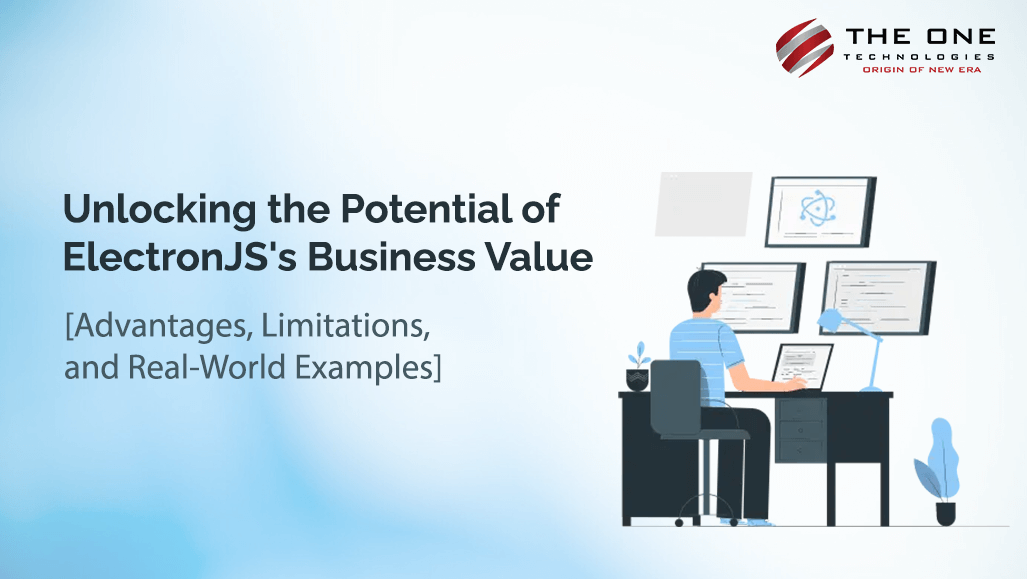
Businesses are searching for efficient strategies to streamline their processes while offering users reliable software across several platforms. A powerful web-based framework called Electron has become a game-changer in cross-platform software development. Businesses can open up new avenues of productivity and innovation with ElectronJS, since it gives developers the ability to build desktop applications using web technologies like HTML, CSS, and JavaScript.
In this article, we will explore the myriad ways in which ElectronJS can enhance business value. Electron offers several benefits for businesses of all types, including seamless cross-platform compatibility and the potential to expedite software product development cycles, thus improving time-to-market. Additionally, we will examine real-world use cases demonstrating how businesses have utilized Electron to address various challenges and achieve tangible outcomes in collaboration with an IT outsourcing company.
So, without any further ado, let’s get started!
Table of Content
- What is ElectronJS?
- Electron Internals
- Advantages of ElectronJS for Cross-Platform Development
- Limitations and Considerations for The Electron Framework
- Real-World Examples of ElectronJS Apps
- Conclusion
- People Also Ask
What is ElectronJS?
Electron is a framework widely used by businesses to build desktop applications using JavaScript, HTML, and CSS. The framework leverages web technologies to build native desktop apps that can run on Windows, MasOS, and Linux. It is a free and open-source framework maintained by GitHub, allowing you to maintain one JavaScript codebase and create cross-platform apps.

Along with GitHub, it is maintained by a huge community of dedicated developers, who actively contribute to the framework regularly and support peer developers. The best part? You do not need any prior native development experience to dive in and create amazing software. It is no wonder the framework has gained significant popularity, particularly due to its ease of use, versatility, and ability to build cross-platform applications efficiently.
Electron Internals
Electron bundles the Chromium rendering library and Node.js, combining the capabilities of both technologies. Chromium, an open-source project by Google used to build the Chrome browser, provides a canvas powered by its V8 JavaScript engine. With Electron, developers have access to this canvas and can utilize any Node.js package, running their own Node.js code seamlessly.
It serves as a desktop counterpart to Node.js. While it doesn't offer built-in GUI elements, it empowers developers to craft user interfaces using familiar web technologies such as HTML, CSS, and JavaScript.
Electron prioritizes speed, compactness, and efficiency, aiming to minimize its footprint while ensuring essential features for all applications.

Advantages of ElectronJS for Cross-Platform Development
As you explore the potential of ElectronJS, consider leveraging our expertise in software development consulting. Electron stands out as an exceptional framework for cross-platform development, offering numerous benefits that expedite development and facilitate the creation of reliable desktop applications. Have a look at the benefits it offers:

Here's a detailed look at the key advantages of ElectronJS:
Cross-Platform Compatibility
With ElectronJS, developers can create desktop apps that function flawlessly on major operating systems such as Windows, macOS, and Linux. Because of its cross-platform compatibility, developing distinct codebases for each platform is no longer necessary, which saves time and effort during development while maintaining a consistent user experience on all platforms.
Familiar Web Technologies
Using well-known web technologies like HTML, CSS, and JavaScript, developers can easily make the switch to developing desktop applications using ElectronJS. This familiarity helps developers build feature-rich desktop applications more quickly by accelerating their learning curve and allowing them to make the most of their current tools and expertise.
High Performance
Despite being built on web technologies, ElectronJS applications can achieve high performance comparable to native desktop applications. Even for complicated and resource-intensive apps, Electron guarantees fluid and responsive user experiences through optimization strategies and effective resource usage.
Rich Ecosystem
Electron benefits from a rich ecosystem of plugins, libraries, and frameworks that extend its functionality and streamline the development process. Developers have access to a wide range of tools and resources, enabling them to enhance their applications with advanced features and capabilities while reducing development time and costs.
Security Features
ElectronJS incorporates robust security features such as sandboxing and isolation mechanisms to protect desktop applications from potential security threats and vulnerabilities. By ensuring a secure execution environment, Electron enhances the trustworthiness and reliability of desktop applications, safeguarding sensitive user data and information.
Faster time to market
Developers can accelerate the development and deployment of desktop applications, resulting in faster time-to-market. By leveraging familiar web technologies and cross-platform compatibility, Electron streamlines the development process, enabling developers to iterate quickly, respond to user feedback, and release updates efficiently.
Integration with Web Services
Developers may easily include web-based features into desktop applications with Electrons' seamless integration with web services and APIs. By facilitating interoperability with current online infrastructure and services, this integration enables developers to improve desktop apps by utilizing the rich ecosystem of web technologies and resources.
Customization and Extensibility
Electron offers a high degree of customization and extensibility, allowing developers to tailor their applications to specific requirements and integrate additional functionalities seamlessly. With ElectronJS, developers can create distinctive and creative desktop applications with the flexibility and control they need, be it through bespoke UI components, third-party integrations, or platform-specific optimizations.
Continuous Improvement
ElectronJS is continuously evolving, with regular updates and releases introducing new features, performance enhancements, and bug fixes. This commitment to continuous improvement ensures that ElectronJS remains up-to-date with the latest technologies and standards, empowering developers to build cutting-edge desktop applications that meet the evolving needs of users and businesses.
Community Support
With a thriving and active community of developers, ElectronJS is constantly being developed, supported, information shared, and projects collaborated on. This vibrant community environment encourages creativity, teamwork, and information exchange, enabling developers to overcome obstacles, investigate novel avenues, and realize ElectronJS's full potential for cross-platform development.
Limitations and Considerations for The Electron Framework
Resource Consumption
Apps developed using Electron might consume significant system resources, especially when dealing with large amounts of data or complex UI components. Developers need to optimize their applications to minimize memory usage and improve performance.
Bundle Size
Electron applications typically have larger file sizes compared to native applications due to the inclusion of the Chromium engine and Node.js runtime. This can impact download times and storage requirements, especially for users with limited bandwidth or disk space.
Security Concerns
Apps may be vulnerable to security risks, especially if they include external dependencies or utilize web technologies that are prone to vulnerabilities. Developers must stay vigilant about security best practices, regularly update dependencies, and implement proper security measures to mitigate potential threats.
Performance Challenges
Electron apps might have performance issues, especially when processing heavy operations or generating intricate user interface elements. To increase overall performance, developers must employ effective rendering strategies, optimize code execution, and take advantage of hardware acceleration whenever feasible.
Update Management
Regular updates are necessary for Electron apps to include security patches, bug fixes, and new features. Effective update management can be difficult and needs careful planning to minimize user disturbances, especially for distributed applications.
Dependency Management
Applications built with Electron depend on a number of other libraries, frameworks, and plugins. It might be difficult to manage these dependencies and guarantee compatibility between versions, necessitating careful version control and dependency management procedures.
Learning Curve
Developers unfamiliar with web technologies or desktop application development may find the learning curve for Electron development to be more challenging. It could take more time and effort to become proficient in HTML, CSS, JavaScript, and Node.js as well as to comprehend the architecture and best practices of Electron.
Real-World Examples of ElectronJS Apps
_638439161832544557.webp)
WhatsApp Desktop utilizes ElectronJS to offer users a native messaging experience on desktops. By leveraging ElectronJS, WhatsApp can package its web-based platform into a standalone desktop app that seamlessly integrates with various operating systems. This allows users to access messaging, voice and video calls, and other features directly from their desktop, enhancing convenience and accessibility.
Features:
- WhatsApp Channels
- Disappearing messages
- Chat Lock
- Status link previews
- Edit messages
- Screen sharing
- QR codes
Smart Tracker
![]()
Developed with ElectronJS, Smart Tracker is an innovative time-tracking application crafted to monitor user activity efficiently. Utilizing cutting-edge technology, it captures periodic screenshots of the desktop screen, offering insights into time utilization. This feature not only fosters energy conservation but also encourages users to take regular breaks, enhancing focus and productivity.
Features:
- Screenshot Monitoring
- Keyboard and Mouse Activity Tracking
- Energy Conservation
- Automatic Report Creation
- Work Time Analysis
- Device Friendly
Visual Studio Code

VS Code offers developers a powerful and customizable source code editor for multiple programming languages. ElectronJS enables VS Code to merge web browser capabilities with a code editor, facilitating seamless writing, debugging, and code management. It also accesses system resources, integrates with external tools, and services, and provides features like syntax highlighting, code completion, and Git integration.
Features:
- Keyboard Shortcuts
- Custom Sequence Keybindings
- Git Integration
- Moving Terminals Between Windows
- Code Navigation
- Automatic Code Formatting
Slack
_638439161838142438.webp)
Slack relies on ElectronJS to furnish its desktop app, offering users a communication platform accessible across multiple operating systems. It is a business messaging app, that facilitates seamless connectivity, ensuring individuals have access to relevant information. By fostering collaboration among team members, it revolutionizes organizational communication, creating a unified environment for streamlined teamwork.
Features:
- Advanced Search Modifiers
- Managing and Tracking Documents
- Set Reminders
- Integration with Other Apps
- Task List Managment
- Know Team Availability
Figma Desktop

Figma, primarily browser-based, is accessible on all major desktop OS, including macOS, Windows, Linux, and Chrome OS. It also offers standalone desktop applications for macOS and Windows, utilizing ElectronJS to provide users with native-like performance and functionality. With ElectronJS, Figma Desktop ensures cross-platform compatibility, empowering designers to collaborate on designs efficiently.
Features:
- Auto Layout and Design Systems
- Artboards and Frames
- Responsive Design
- Plugins and Integrations
- Create Realistic Prototypes
- Real-Time Design Changes
Conclusion
Enterprises seeking innovation and efficiency in custom software development can leverage the myriad opportunities offered by ElectronJS. By harnessing its advantages, such as familiarity with web technologies, cross-platform compatibility, and a thriving ecosystem, businesses can create powerful desktop applications tailored to diverse user needs. However, it is essential to acknowledge the limitations, such as resource utilization and platform disparities, and address them proactively during development. A comprehensive understanding of ElectronJS's benefits, challenges, and practical applications is essential for maximizing its business potential and driving innovation in the digital realm as organizations explore its capabilities further.
People Also Ask
What is ElectronJS, and how can it benefit my business?
ElectronJS is a framework that allows developers to build cross-platform desktop applications using web technologies like HTML, CSS, and JavaScript. Its benefits for businesses include cost-effectiveness, faster development cycles, and the ability to leverage existing web development skills to create powerful desktop applications.
Can ElectronJS applications run on multiple operating systems?
Yes, one of the key advantages of ElectronJS is its cross-platform compatibility. Applications built with ElectronJS can run seamlessly on major operating systems such as Windows, macOS, and Linux, without the need for significant platform-specific modifications.
Do you provide ongoing support and maintenance services for ElectronJS applications?
We provide comprehensive support and maintenance services for ElectronJS applications to ensure their continued performance and scalability. Our services include regular updates, bug fixes, performance optimization, and security patches to keep your applications running smoothly and securely.
How can we get started with your ElectronJS development services?
Getting started with our ElectronJS development services is simple. Contact us and discuss your project requirements and goals as we work closely with you to understand your needs, provide tailored recommendations, and develop a custom solution that unlocks the full potential of ElectronJS for your business.
Can you explain how your ElectronJS services can help my business succeed?
Our ElectronJS services focus on harnessing the full potential of ElectronJS to develop custom desktop applications tailored to your business needs. Whether you need a productivity tool, communication platform, or enterprise-grade application, we can leverage ElectronJS to deliver robust and scalable solutions that enhance your business operations and user experiences.






